Editor's review
Image sharpening Photoshop-compatible plug-in without halos and increased noise.
Features: Magic Sharpener is a plug-in that works with many photo processing software starting with Photoshop. Other photo software this plug-in woks with are Adobe Photoshop 7, CS/CS2/CS3/CS4, Adobe Photoshop Elements 2/3/4/5, Jasc Paint Shop Pro 7/8/9, Corel Paint Shop Pro (Photo) X/ X1/ X2, Corel Photo Paint 11/12, Xara Xtreme, Microsoft Digital Image Suite 2006, Macromedia Fireworks 2004/ 8, Ulead PhotoImpact 8/9/10/11/12. Irfan View and XnView applications are also supported. It allows a user to get a improved look of images by enhancing sharpness. It does not increase side effects like halo effect or increased noise. The application has a brushed selective sharpening. This plug-in increases the contrast along edges and gets more sharpness and contrast to fine details, making them more visible. Magic Sharpener is indispensable in the case of digital cameras whose lens in itself yield a slightly out of focus shot.
Zoom and pan tools lets you view the picture to be improved, very closely and apply local corrections as required. Brush for local sharpness correction and the radius help correct sharpness locally. Edge sharpness and line contrast are couple of other tools that help with edge enhancement. Prevent noise amplification and noise level control helps keep the effects of noise level increase within limits. Remove JPEG artifacts help remove these artifact that get generated sometimes. Brush properties can be defined that decide the kind of effects using a particular brush will have.
Overall: Good and easy to use plug in that fits most photo-processing applications.


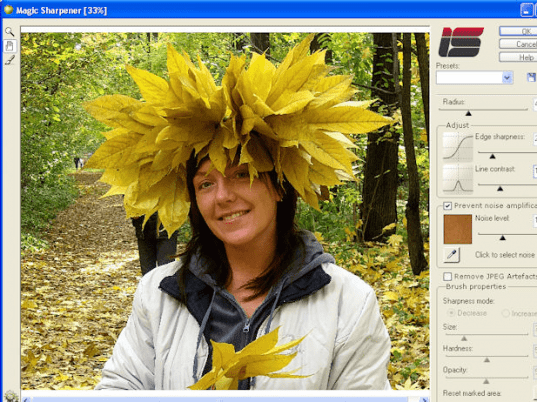
User comments